Online dispute resolution

Improving efficiency, access with online processing
Improve customer service with increased online access using online dispute resolution. See how ODR offers a win-win for courts and their customers.
Getting started
Thinking about launching online dispute resolution in your court? Our experts can walk you through the essential steps for building a successful ODR system. Each of the following steps can help ensure your court's ODR system meets public needs, fits your jurisdiction, and enhances access to justice.
Need an assist?
Tap into our expertise and let us help you design an ODR platform that meets your court and court customer needs.
Key decision points
ODR by the numbers
of civil cases with at least one side without a lawyer.
of voters who want more online access to courts.
U.S. court jurisdictions offering ODR.
availability of ODR online services.
Enhancing access to justice
Using online dispute resolution makes the justice system more accessible — especially for people without lawyers, those with limited incomes, or individuals with disabilities. Our resources can help your court create an ODR platform that eliminates barriers, simplifies court processes, and empowers people to understand and exercise their legal rights.
Creating community connections
Community engagement is key to building a successful ODR system. When courts include judges, staff, legal aid groups, and community partners early in the process, they create better tools that reflect real needs. Use these guides to help build community collaboration that will lead to better design, fewer roadblocks, and greater trust.
Testing your platform
User testing helps your court ensure its ODR platform and online materials are clear, useful, and easy to navigate. Surveying just a few volunteers a month can uncover real issues — and find real ways to improve your services.
Choose what you want to test
Start by listing common actions users need to take on your website or ODR platform, like downloading a form or finding information. Then, pick two or three high-priority tasks your team wants to focus on first.
Turn tasks into user-friendly scenarios
Scenarios describe what a user should try to do — without giving them instructions. For example, instead of "Find the divorce forms," say: "Imagine you've agreed to a divorce. Where would you start to get the forms you need?"
Set up a simple testing space
You don't need a lab. Just a quiet space with a computer and internet access (or printed materials). If possible, record the session or have someone take notes.
Find volunteers
Almost anyone can help — just be sure they're comfortable talking aloud and meet any specific needs (such as language ability). A small thank-you gift, such as free coffee, validated parking, or snacks, can boost participation.
Test & observe
Explain that you're testing the site — not the person — and encourage them to talk out loud as they use it. Don't guide or answer questions during the test. Instead, listen, take notes, and watch how they interact with the platform.
Next steps
After testing your ODR program, debrief with your team. What worked? What didn't? Make changes and plan your next round of testing. With small, regular tests, all of your court's online offerings will get easier to use and more effective over time.
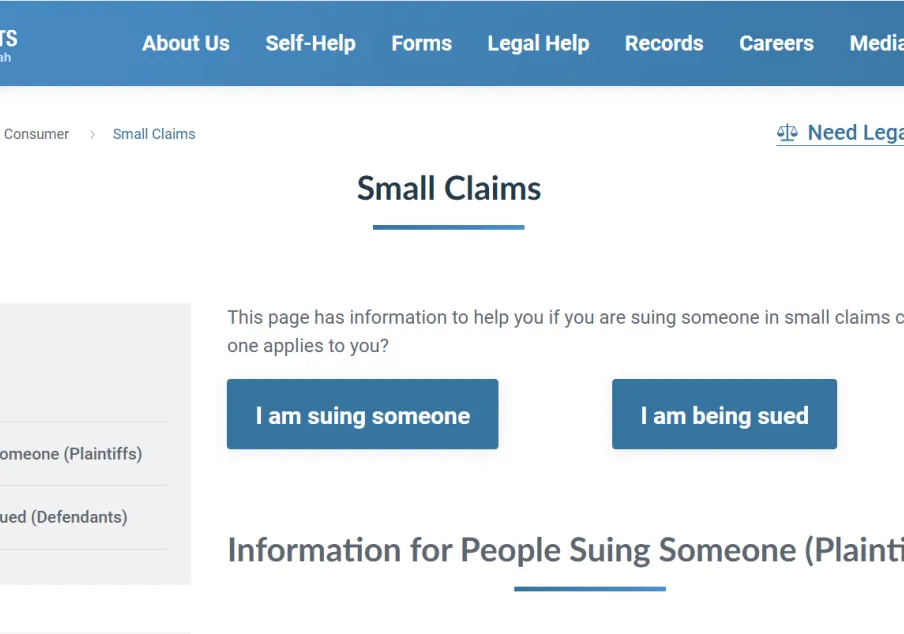
Lessons learned from pilot programs
Ensure your ODR program gets off to the right start by considering lessons learned from real court applications.
Improving access through ODR
Now that you've evaluated the benefits of ODR, what's the next step? Contact our team to help you get organized and your roadmap for success.






